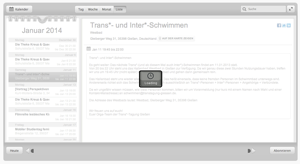Wie Support nicht geht
Für ein andere Blog habe ich ein Kalenderplugin installiert. Es handelt sich um CalPress. Nicht der schönste Kalender der Welt, aber er macht einigermaßen was er soll.
Außer wenn Leute mit aktivem Ghostery vorbei kommen. Dann wartet der JavaScript der Seite nämlich darauf, dass der Code des +1 Buttons von Google geladen wird, bevor es den Kalender richtig anzeigt.
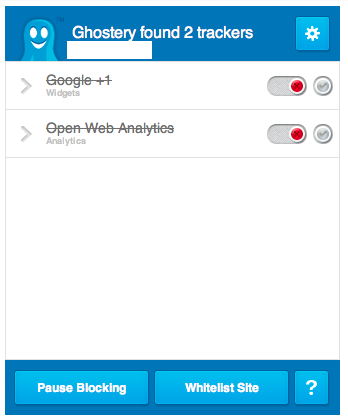
Lösung einfach… Den +1 Code einfach ’nach’laden wenn der Kalender schon angezeigt wird. Wenn dann der Code nicht geladen werden kann, dann geht noch der Kalender, es gibt nur keinen +1 Button.
Also habe ich bei den Leuten von CalPress mal ein Ticket aufgemacht und das Problem (jaja nicht im besten Englisch) angesprochen. Die Reaktion hat mir dann doch ein wenig überrascht. Denn so wenig einE BankberaterIn am Telefon nach Kontonummer und Onlinebanking-PIN fragt, so wenig sollte ich nach einem Admin-Zugang für das Blog gefragt werden.
gendalus
Hi,
I’m a user of ghostery. Ghostery block connections from tracker, like Google +1. When I open a Calpress calendar with +1 blocked, the loading of the required JS never completes, so the calendar is stuck in the ‚loading‘ state, with no interaction possible.You can fix this bug if you load the JS of the Google +1 as a last resource an display the +1 Button only if the loading succeeds. Then everybody can use Calpress, wether you are ok with Google tracking you or not.
Ryan S.
Hi Gendalus,
Please kindly give me a wordpress admin for a quick look.
Thanks,
Ryan
gendalus
Hi Ryan,
what exactly do you want? You can reproduce the problem when using a browser with ghostery installed (blocking google +1). Just open a calpress calendar with the browser and you will see.
Best regards,
Gendalus
Francis P.
Hi Gendalus,
We would like to check the calpress calendar on your site. Kindly provide us wordpress admin details.
Best,
Francis
gendalus
Hi,
what exactly do you want to do with the admin details? If you want to know which version of CalPress or WordPress is installed you can just ask me for that information. If you want to reproduce the problem, I already told you how to do it.
Best,
Gendalus
Francis P.
Hi Gendalus,
I tried to installed the ghostery on my browser and yes the events were hidden, we dont have solutions on this yet. The best way to use this is to disable ghostery when using the calendar.
Best,
Francis
So wird’s jedenfalls nicht gemacht.
Ich werde mich bei Gelegenheit mal nach einer Alternative umschauen. Solange kann ich nur raten: Finger weg.